Subscribe to Channel
Intro
SimpleQ connects messages to scripts that want to process them. These scripts "Subscribe" to the channels we want them to listen to. In this part of the guide, we are going to step through that process.
Start on the correct channel.
If you are following along with this guide, you are on the channel record you just created. If you aren't, navigate to the correct channel.
Add a subscriber.
In the third column, there is a portal for Subscriptions. Click the "Add" button on the right edge.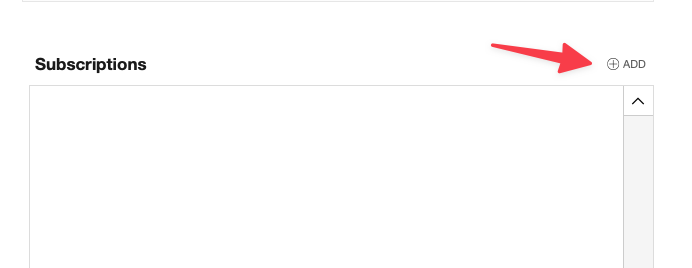
The Subscriber selection window will appear. Choose the new Subscriber we created earlier, that is, the 'handle-new-greeting" subscriber.
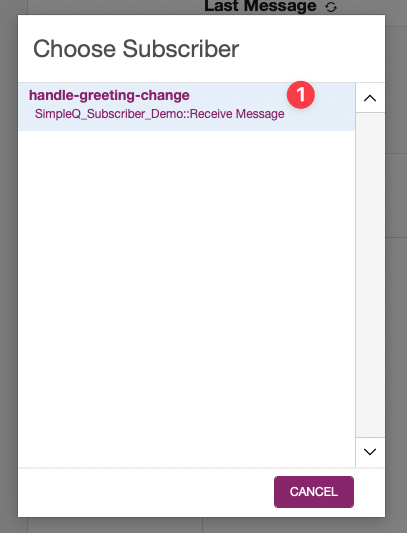
After you select the subscriber your screen should look like this.
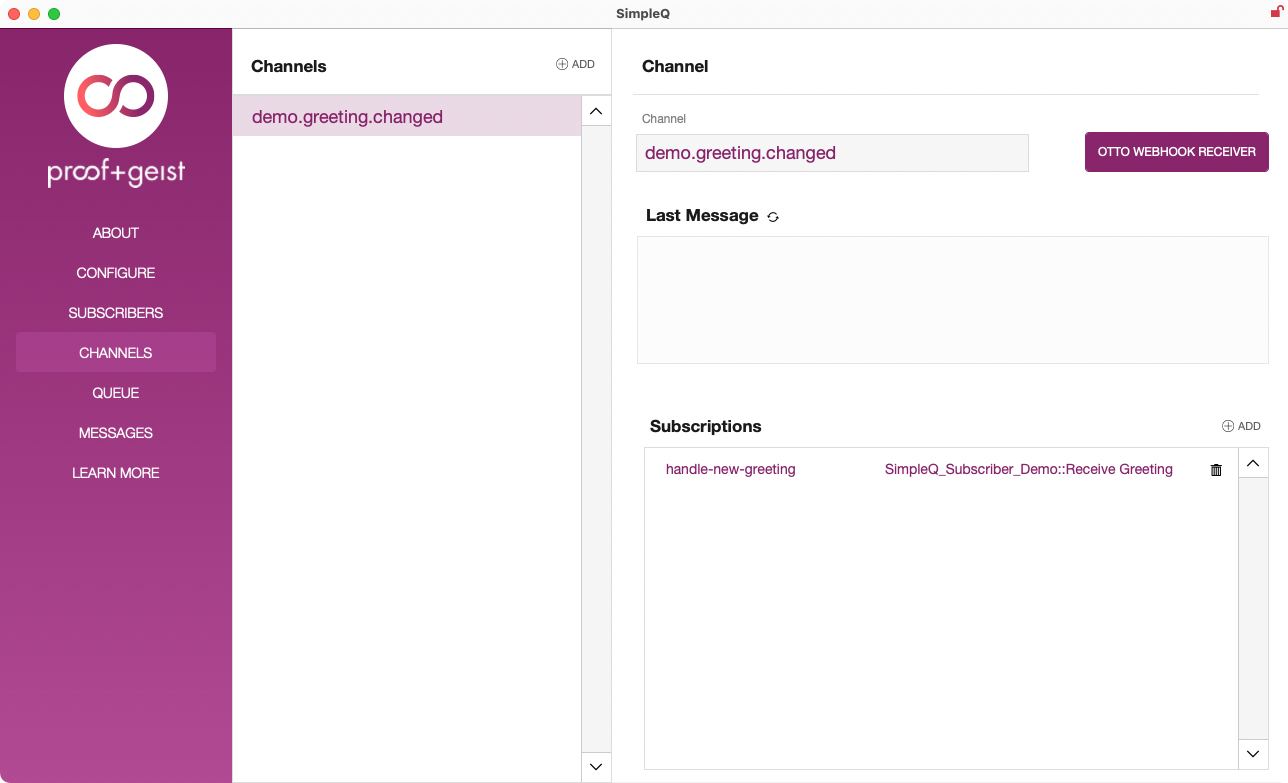 Next
Next
Your channel has a subscriber. You are now ready to publish a message.